| Facebook |

|
| Visitors |
The following countries follow VAPS:
( Since 01.01.2014 )

|
| Sosyal yer imi |  
Sosyal bookmarking sitesinde VAPS adresi lütfen paylaşın
Sosyal bookmarking sitesinde VAPS adresi saklayın ve paylaşın |
|
|
| | Fs2004 Mouse Yoke - Mouse Kontrol |  |
| | | Yazar | Mesaj |
|---|
Mustafa Adlin
MODERATOR

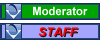

 |  Konu: Fs2004 Mouse Yoke - Mouse Kontrol Konu: Fs2004 Mouse Yoke - Mouse Kontrol  C.tesi 04 Ocak 2014, 11:37 C.tesi 04 Ocak 2014, 11:37 | |
| İnternette araştırırken buldum. Joystick i olmayanlar bu gauge ile Fs2004 de fare ile uçağı kullanabilecek. --------------------------------------------------------------------------------------------- MOUSE-AS-YOKE GAUGE =================== version 1.0.23 (Sep 8, 2004)
==============
This product is a freeware. And I DO NOT PROVIDE ANY KIND OF WARRANTY.
Use it on your own risk. You may use it for ANY purpose everywhere
you want.
Capabilities:
=============
Controls ailerons, elevator, rudder, throttle of any aircraft.
Can be added to any panel. Can be set transparent and invisible.
Great thing for notebooks, even with touchpad!
What's new:
=============
1.0.23: Completely rewritten code. Since it uses now new way of
low-level capturing of mouse events, this gauge does not work
under Windows 98. But due to it's precise operation, it gives
very smooth control, which is much better than in previous versions.
Probably, this gauge will work with MSFS2002. Unfortunately, controls
may be inverted in some cases. I'm trying to fix this incompatibility now.
Installation:
=============
1. Put the "MGauge.gau" file to the "\Gauges" directory at MSFS root.
2. Manually add the gauge to panels of your aircrafts. For instance,
adding the gauge to Cessna-172:
a) find the file "\Aircraft\c172\panel\panel.cfg"
b) make a backup copy of this file
c) open panel.cfg with notepad
d) find the following part of the file and insert gauge:
[Window Titles]
Window00=Main Panel
Window01=Radio Stack
Window02=GPS
Window03=Annunciator
Window04=Compass
Window05=Mini Panel
;************* Insertion starts here ************
Window06=Myoke
[Window06]
size_mm=100,100
position=0
type=SPECIAL
// background_color enables transparency
background_color=0, 0, 0
gauge00=MGauge!Myoke, 0,0,100,100
;************* Insertion ends here ************
[Window00]
file=panel_background_640.bmp
e) now run the MSFS, create a flight with Cesna 172 and start it
f) when the flight is loaded, press Shift+6 to open the gauge window.
It appears in top-left corner of MSFS window, and is available
in all views.
Notes: Window06 is the first free panel window for Cessna-172 panel.
Other aircrafts may have another first free window, therefore
you must change "Window06" to something else.
Some panels show too small rectangle for this gauge. To double gauge
size, try to set "size_mm=200,200", and replace "100,100" with the
same values in the gauge00 line.
Don't forget to reload aircraft in order to take effects of the
changes in panel.cfg.
USING THE GAUGE
================
To turn on the gauge, right-click it in the central square. Mouse cursor
will be locked to the center of MSFS window. You can unlock mouse by
right-clicking once again.
When the gauge is turned on, moving mouse will move ailerons and elevator.
Their position is indicated by dots moving across the gauge.
Moving mouse left and right with left button pressed (i.e. dragging) will
change rudder position (it is indicated as yellow pointer on
the right edge of the gauge). Note that if "autorudder" is turned on in MSFS,
you will be able to control rudder only while taxiing. Turn "autorudder" off
if you wish to control rudder during flight.
Throttle is controlled by mouse wheel.
Middle mouse button may be used for instant centering aileron/rudders.
====================================================
That's all for now. Comments are welcome.
Yury Kuchura
[Linkleri görebilmek için üye olun veya giriş yapın.]
--------------------------------------------------------------------------------------
Nasıl İndirilir->[Linkleri görebilmek için üye olun veya giriş yapın.]
Nasıl Yüklenir
1- Dosyadan çıkan "MGauge" dosyasını Microsoft Games>FS9> Gauges dosyasının içine atın.
2- Daha sonra hangi uçakta kullanacak iseniz o uçağın klasörüne gidin ve panel>panel.cfg yi açın. Örnek olarak Cessnayı yapıyorum.
Açtığınızda bu yazı çıkar ;
[Window Titles]
Window00=Main Panel
Window01=Radio Stack
Window02=GPS
Window03=Annunciator
Window04=Compass
Window05=Mini Panel
Window05=Mini Panelin hemen altına "Window06=Myoke" yazın.
3- panel.cfg de biraz aşağıya indiğinizde aşağıdaki yazıyı görürsünüz ;
[Window05]
position=7
size_mm=631,100
child_3d=1
background_color=0,0,0
ident=MINIPANEL
gauge00=Cessna172!Airspeed, 0, 1
gauge01=Cessna!Turn_Indicator, 102, 0
gauge02=Cessna!Attitude, 207, 0
gauge03=Cessna!Heading_Indicator, 312, 0
gauge04=Cessna!Altimeter, 417, 0
gauge05=Cessna!Vertical_Speed, 531, 0
Bu yazının iki satır altına;
[Window06]
size_mm=100,100
position=0
type=SPECIAL
// background_color enables transparency
background_color=0, 0, 0
gauge00=MGauge!Myoke, 0,0,100,100
Bunu yapıştırın. ( Eğer oyuna girdiğinizde sol üst köşedeki paneli küçük bulursanız daha sonra yukarıdaki yazının en aşağıdakini "0,0,100,100" değilde "0,0,200,200" yapabilirsiniz.)
Artık kuruldu. Şimdi Flight Simulatore girin ve mouse yoke eklediğiniz uçağı seçin ve açın. Girdikten sonra Shift+6 kombinasyonu ile gaugeyi açın. Otomatik olarak sol üst köşeye gelecektir. Gelen gaugenin ortasındaki yere sağ tıkladığınızda mouse yoke aktif olacaktır. | |
|   | | orhanyavuz
ADMIN
Orgnztor Manager



 |  Konu: Geri: Fs2004 Mouse Yoke - Mouse Kontrol Konu: Geri: Fs2004 Mouse Yoke - Mouse Kontrol  C.tesi 04 Ocak 2014, 13:32 C.tesi 04 Ocak 2014, 13:32 | |
| Mustafa kardeşim paylaşım için teşekkürler.Denedim ve çalıştı.
Dikkat edilecek husus her panel.cfg dosyasında "Window06" olmayabilir
sırada hangisi varsa sıralamaya o rakamı yazın mesela bende 04 oldu.
Simulasyon içindeykende hangi rakamı atadıysanız o tuşla aktif oluyor.Yani
bende shift+4 ile aktif hale geldi.
Tekrar teşekkürler | |
|   | | Mustafa Adlin
MODERATOR

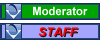

 |  Konu: Geri: Fs2004 Mouse Yoke - Mouse Kontrol Konu: Geri: Fs2004 Mouse Yoke - Mouse Kontrol  C.tesi 04 Ocak 2014, 13:55 C.tesi 04 Ocak 2014, 13:55 | |
| Üstte örnek olarak Cessnayı yapıyorum diye yazdığım için açıklama ihtiyacı düşünmemiştim Orhan hocam. Belirttiğiniz için teşekkürler | |
|   | | pilot
MANAGER

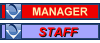

 |  Konu: Geri: Fs2004 Mouse Yoke - Mouse Kontrol Konu: Geri: Fs2004 Mouse Yoke - Mouse Kontrol  Paz 05 Ocak 2014, 00:15 Paz 05 Ocak 2014, 00:15 | |
| Paylaşım için teşekkürler Mustafa hocam.  | |
|   | | | | Fs2004 Mouse Yoke - Mouse Kontrol |  |
|
Similar topics |  |
|
| | Bu forumun müsaadesi var: | Bu forumdaki mesajlara cevap veremezsiniz
| |
| |
| |






